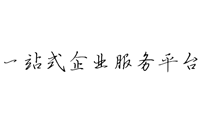做RBA认证如何完成企业SAQ(自我评估)
发布日期:2022-05-06 浏览次数:
How to Complete A Corporate SAQ
如何完成企业 SAQ
•Every Company that is created in RBA online will be requested to complete a Corporate Level SAQ
• 在 RBA 在线创建的每家公司都将被要求完成企业级 SAQ
•When the Company Administrator logs on to the system, they will see at notification in their To-Do Box that they have a Corporate Level SAQ that is ready to be completed
• 当公司管理员登录到系统时,他们将在他们的待办事项框中看到通知,表明他们有一个公司级 SAQ 可以完成
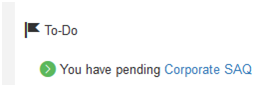
•The Company Admin can access their Corporate SAQ in one of two ways
• 公司管理员可以通过以下两种方式之一访问其公司 SAQ
•Click on the Link in the To- Do
• 单击待办事项中的链接
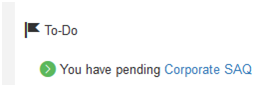
•Select from the SAQs Menu Option, My Corporate SAQs
• 从 SAQs 菜单选项中选择 My Corporate SAQs

•From the listing view select the Corporate SAQ where the status is “Unreleased”
• 从列表视图中选择状态为“未发布”的企业 SAQ
•And Select Edit
• 然后选择编辑

The SAQ form will appear for the user to enter their answer choices
SAQ 表格将出现,供用户输入他们的答案选择
The SAQ form will appear for the user to enter their answer choices
SAQ 表格将出现,供用户输入他们的答案选择
•The form can be completed either online using the web browser or offline by selecting the Download to Excel Button
• 表格可以使用网络浏览器在线完成,也可以通过选择下载到 Excel 按钮离线完成
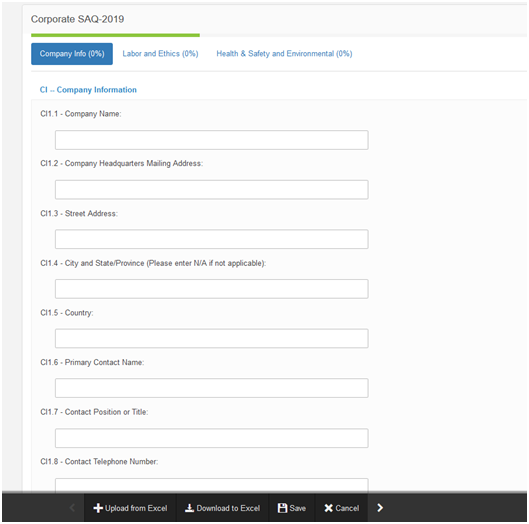
•If the user chooses to complete the form offline using excel, once they have completed their answer choices, they must then select the Upload From Excel button which will upload the data back to RBA online.
• 如果用户选择使用 excel 离线填写表格,一旦他们完成了他们的答案选择,他们必须选择从 Excel 上传按钮,该按钮会将数据在线上传回 RBA。
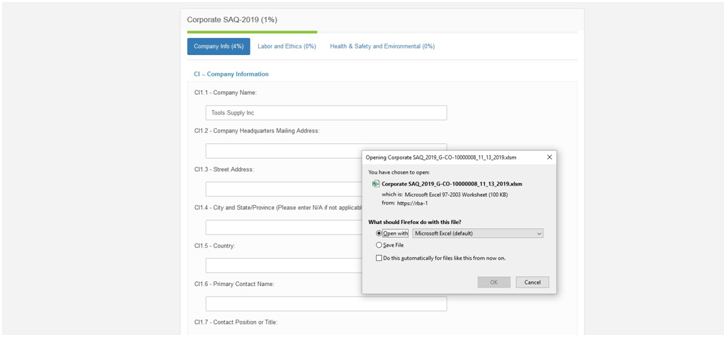
•If the user chooses “Download to Excel” they will see the following prompt
• 如果用户选择“下载到 Excel”,他们将看到以下提示
•Once they fill out the excel document, they will then have to go back to the Corporate SAQ Record and Select Upload from excel
•一旦他们填写了excel文件,他们就必须回到公司SAQ记录并选择从excel上传
•Using the file uploader select the file you would like to upload
•使用文件上传器选择您要上传的文件
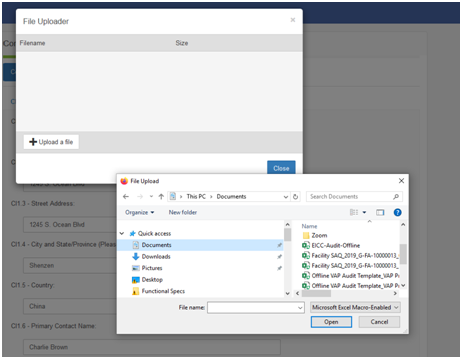
•Select Upload File
•选择上传文件
•Then Select Close
•然后选择关闭
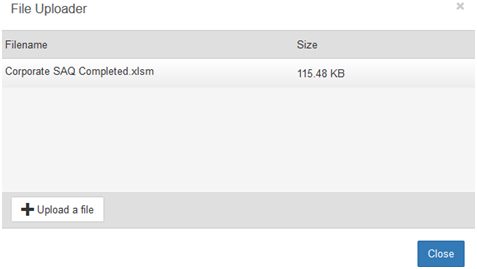
•The online form will now show it’s
% complete based on the answers entered in the excel document
•在线表格现在将显示% 基于在 Excel 文档中输入的答案完成
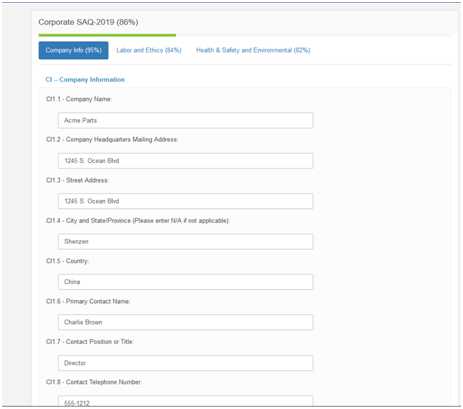
•After the SAQ is 100% complete the user will see a button appear at the bottom of the form which allows the user to “Release” the submitted information to their Trading Partners
• SAQ 100% 完成后,用户将看到表单底部出现一个按钮,允许用户将提交的信息“发布”给他们的贸易伙伴

•After the SAQ has been released the user will have the ability to edit the SAQ or download the report. The SAQ status will be set to Released.
• SAQ 发布后,用户将能够编辑 SAQ 或下载报告。 SAQ 状态将设置为已发布。

推荐资讯
- 2023-05-04 Sedex最新通知|6月1号起上调SMETA验...
- 2023-06-01 德国蓝天使认证申请流程是什么?干货
- 2023-06-01 德国蓝天使环保认证的产品范围
- 2023-06-01 通过德国蓝天使认证有什么好处?
- 2023-06-01 什么是德国蓝天使认证?
- 2023-03-09 SEDEX/SMETA验厂常见问题
- 2023-02-24 SLCP是什么意思?对你有什么好处
- 2023-02-23 BSCI验厂审核要求